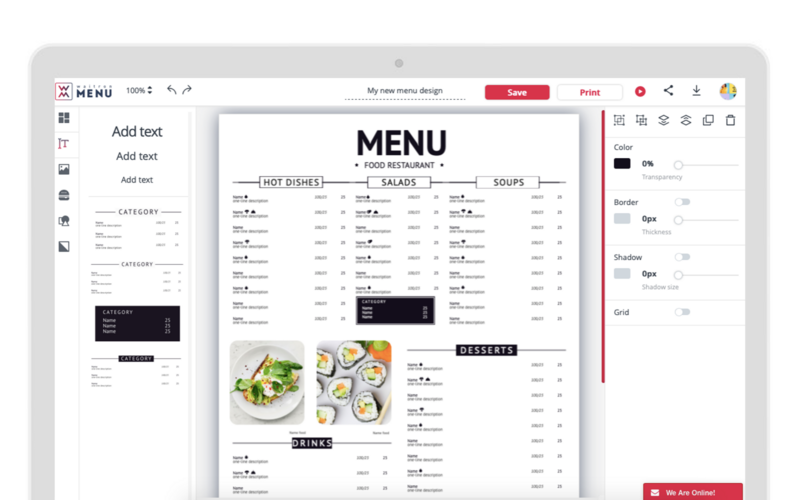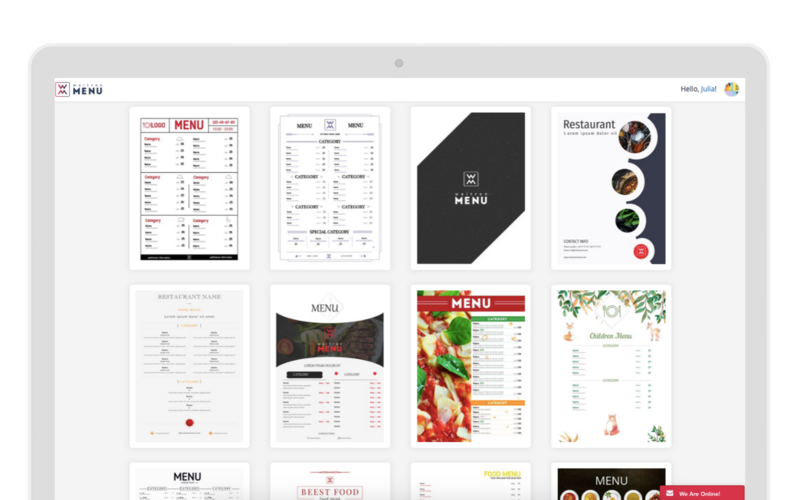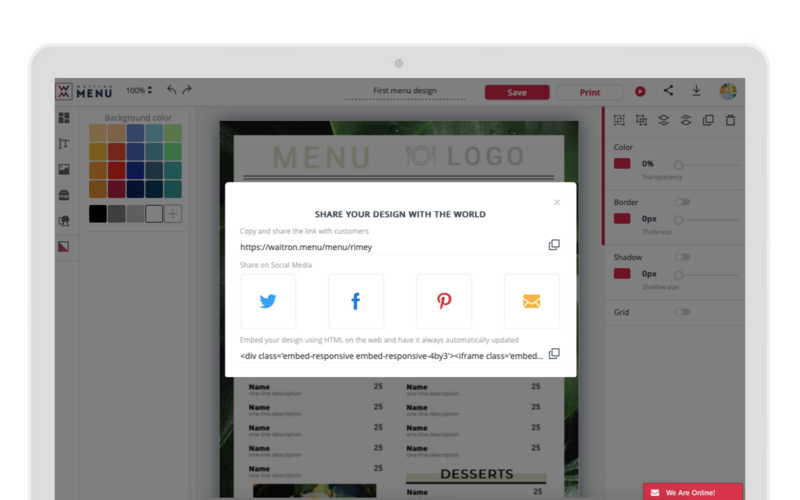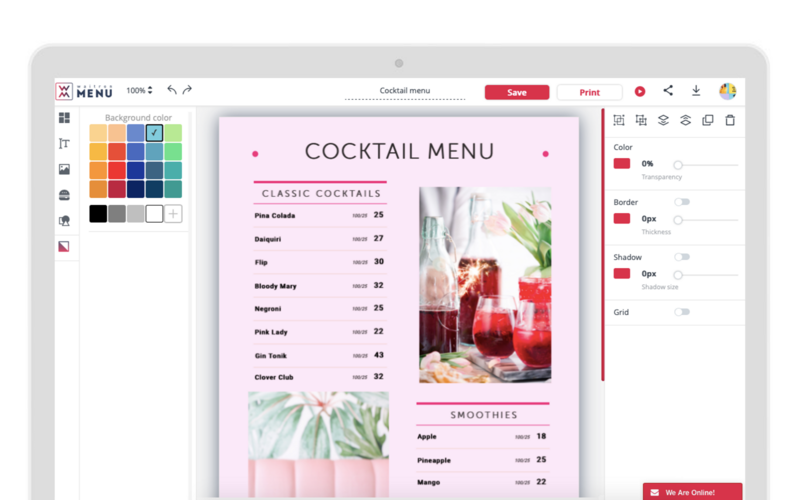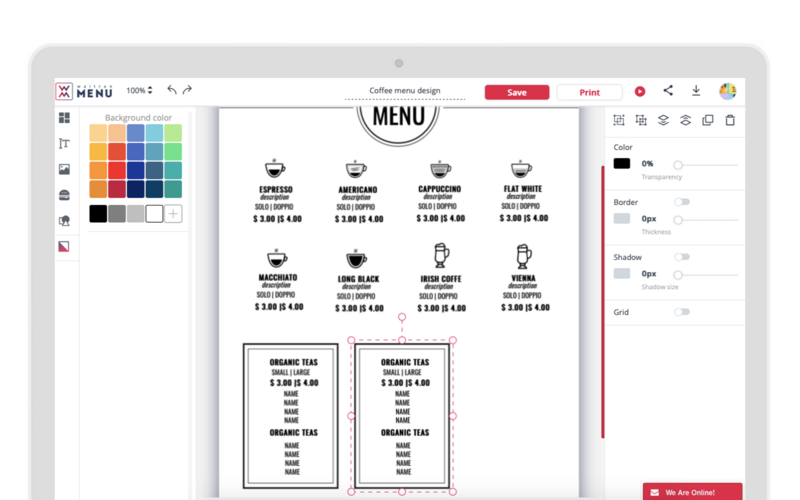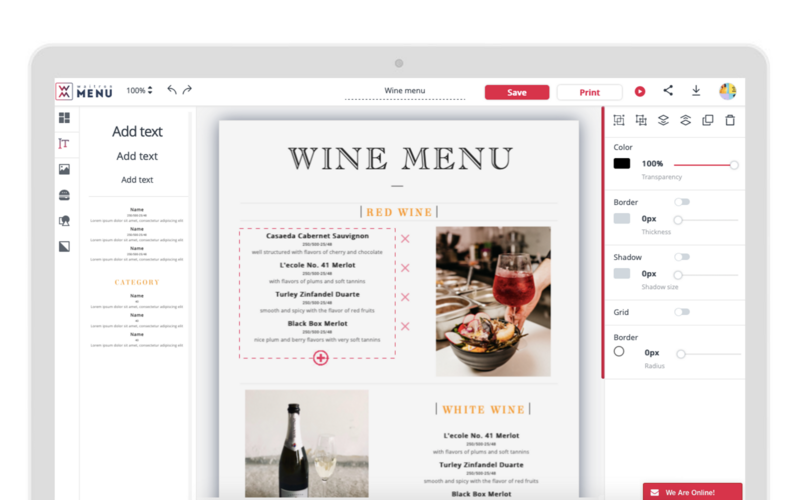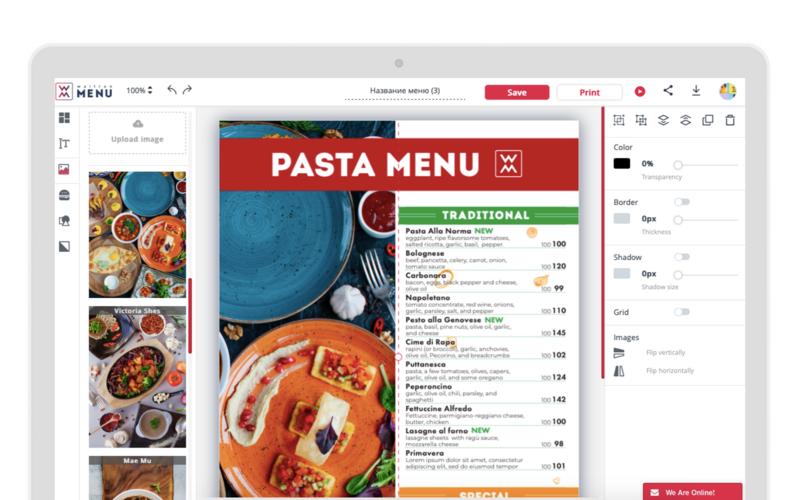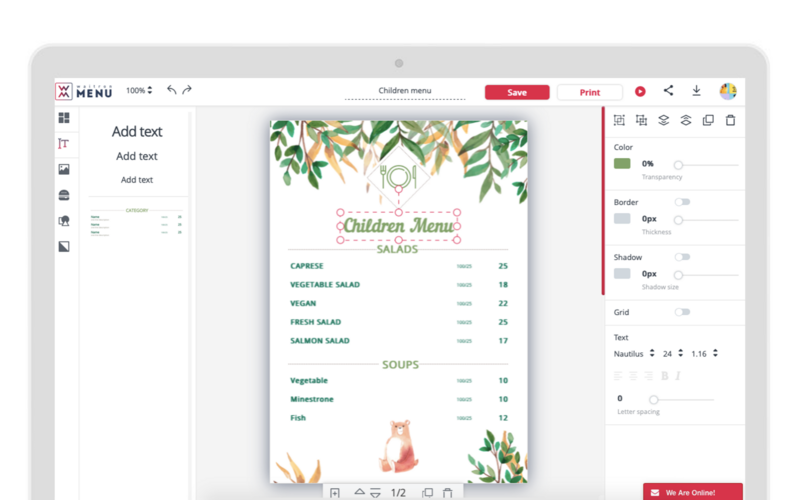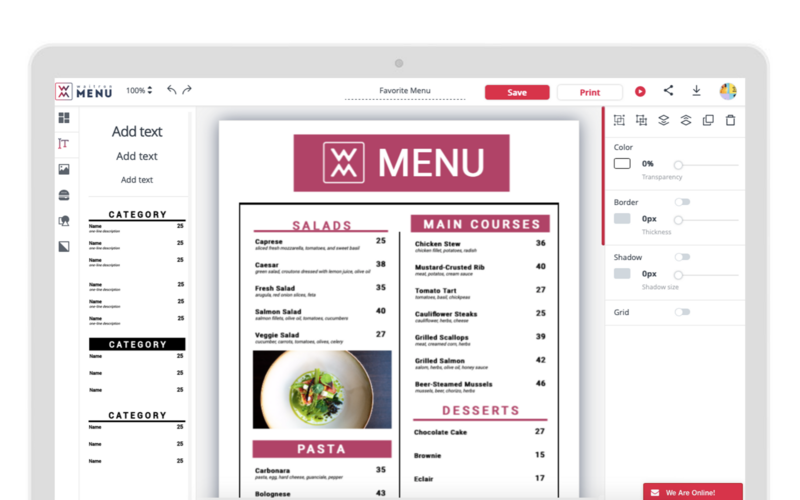Payment security and safety info
Visa and MasterCard cards’ payment security and safety at our web-site.
Our web-site is connected to WayForPay Secure Electronic Payments system, which allows you to pay for our services with the use of any Visa and MasterCard cards, issued by any domestic and foreign banks. WayForPay Secure Electronic Payments system is based on the most modern internet-payments security standard - 3-D Secure, which ensures thehighest level of safety of your payments in Internet atour web-site.
3-D Secure Technology is the part of global Visa "Verified by Visa" and MasterCard«MasterCardSecureCode» programs, which purposed on providing the safe and effective methods of payment for goods in Internet.
More that 30 million of Visa and MasterCard cardholders all over the world are the active user of Verified by Visa and MasterCard SecureCode services. Today, 3-D Secure standard is used by more that 100 000 Online Merchants and more that 20 000 acquiring banks all over the world. And this number if growing very fast.
Taking care of providing to our clients the most progressive methods of online security, we have implemented this standard at our web-site. Payment with Visa and MasterCard cards today is highlysecure and safe now!